Monitor Setup
The optimal resolution for Propel Rx is 1280 x 1024 with a text scaling of 100%.
To set the screen resolution and font scaling:
-
Right click on an empty area on your desktop. A menu opens. Select Display Settings.
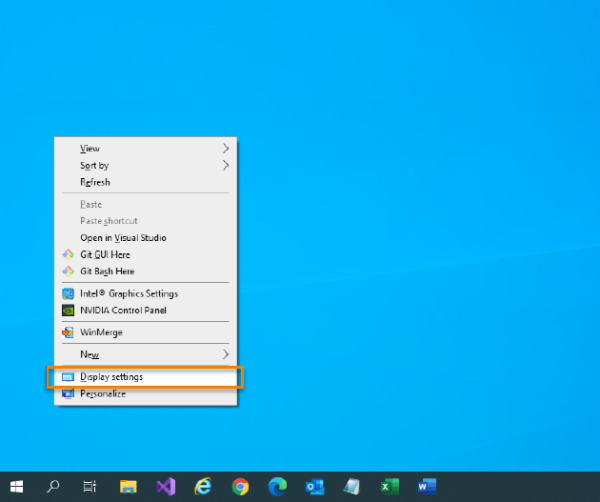
-
For Change the size of text, apps, and other items, select 100% if it is not already selected.
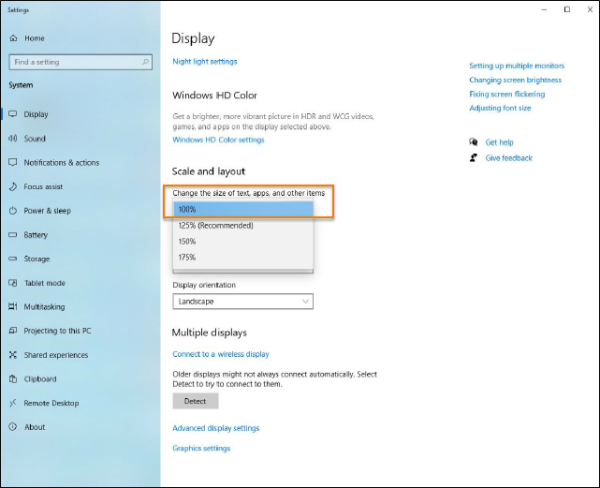
-
For Display Resolution, select 1280 x 1024 if not already selected.
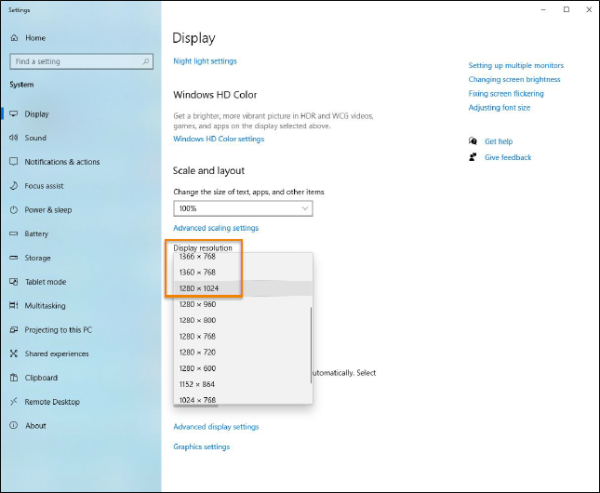
-
A prompt appears to confirm changes. Select Keep Changes.
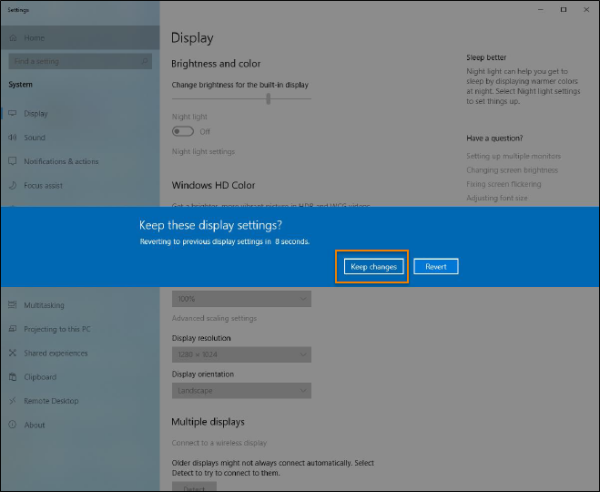
-
Your screen should mimic the image below.
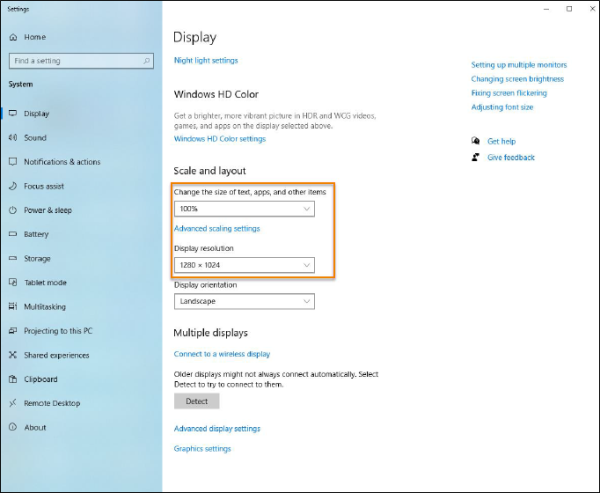
-
Close the Display Settings window by selecting x on the top right corner of the window.
-
Right click on an empty area on your desktop. Select Intel Graphics Settings in the menu.
-
Select Display.

-
Select Maintain Aspect Ratio. Select Apply.
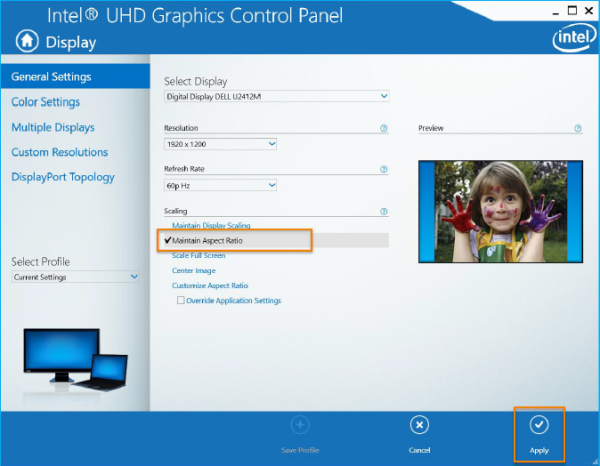
-
Close the Intel Graphics Control Panel window by selecting x on the top right corner of the window.
-
Log off Windows and log back in to apply the changes.